Manage your light with ease
Smart functions. New features.
The latest release brings a whole new world of improvements and additional features to our iQ app. Making it even easier for you to harness the full potential of our iQ lighting systems. And making your daily routines with our light all the more convenient.
What is new?
Use interface to third-party software
Get info about connection and configuration with iQ.
Modify parafiles with just a few clicks
Transfer settings to new luminaires without effort.
Search and find luminaires independent of location
Report errors and bugs to the SITECO suppor t directly via the app
Getting started in the iQ universe
NEW: Only one type of user
No more differentiation between guest account and regular user
Everyone is being registered as a user in the iQ system – whether via the iQ app or the web tool. Your login data can be used for both. However, as long as a user does not register their own organization or is added to an existing organization, their range of functions is limited. When added to an organization, the user automatically receives additional permissions from the administrator.

NEW: Support for password managers
You no longer have to memorize complicated passwords or re-enter them repeatedly.
The app now supports password managers in which you can store your login data. Thus, when logging in, the input fields are already pre-filled.
All data in one place
NEW: External software interface
Via interface, iQ data of your luminaires can be easily transferred into other software tools. Everything in one place, always up to date, no maintenance effort.
If you use GIS systems, luminaire registers, or the like, you can now feed important data about your luminaires and their locations into these systems via interface. Thus, you can manage all data in one place – without the need for manual intervention. In the web tool, you can find a list of software providers for which the interface is already available. In this case, your admin simply approves your organization for the provider, and the luminaire data can be retrieved and further processed. If your software provider is not listed, please do not hesitate to contact us. We are happy to set up an interface for your provider as well.
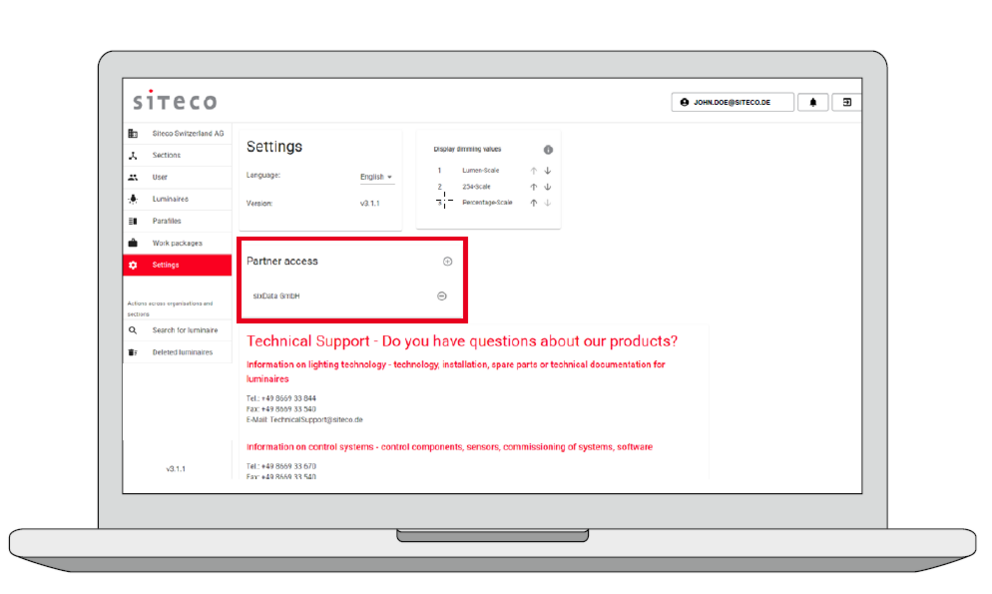
Simpler configuration of existing luminaires.
NEW: Overview of applicable iQ tools
In the app, you are shown via which iQ tools a luminaire can be addressed and configured.
Did you ever want to adjust a luminaire – and didn’t know how to do so? That’s a thing of the past. In the luminaire data, e.g., accessible via “Quick Inf o,” you can now see whether and how a luminaire can be configured via the iQ app.
NEW: Clarity about CLO settings
When changing parameters, you no longer need to worry about the CLO settings.
Until now, it was necessary to check the CLO settings separately. Especially after making changes, the status of these settings remained unclear. Now, you can actively select the option “no changes” for CLO to leave these settings unchanged, regardless of other adjustments.
NEW:Set parameters for existing luminaires
Via our ServiceBox, you can check whether existing luminaires are compatible with iQ tools.
When it comes to practice, existing luminaires are not always fully documented. Thus, our customers have often asked themselves whether their existing installations are compatible with our iQ tools. This had to be checked in a rather time-consuming way using order number and type plate. From now on, you can connect to the luminaire conveniently via the SITECO ServiceBox to find out which settings are possible with the iQ app. On this basis, you can create a matching parafile. Feedback, should iQ not be supported at all, is in preparation. So is the use of existing parafiles for a smooth programming of additional luminaires.
Very useful:
Should “Devices” show you two operating luminaires that you cannot tell apart, simply press the button next to one of the luminaires in the app. The addressed luminaire will flash briefly.
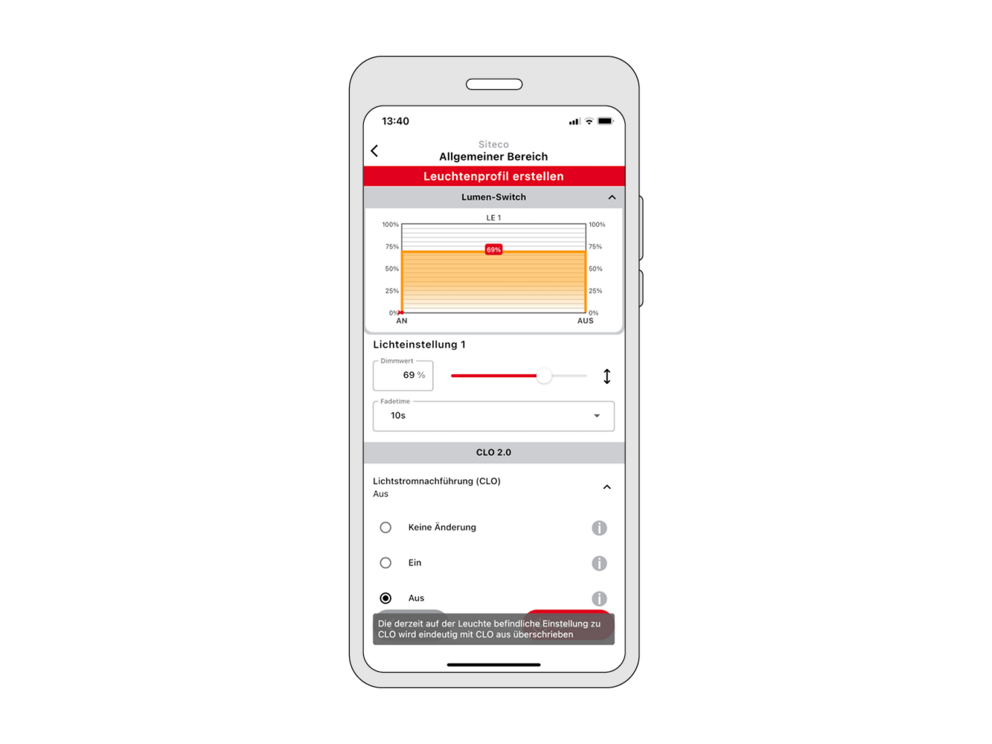
Easily change your settings.
NEW: Modifying parafiles
From now on, you can edit existingparafiles to make changes or fix bugs.
To change certain parameters or the name of a parafile, you no longer need to create a completely new one. Instead, you can edit the existing parafile to reduce time and effort. All previous settings are being overwritten.
NEW: Deleting parafiles
You now have the possibility to delete parafiles..
This allows you to streamline your data management and delete test files, corrupt, or unnecessary parafiles. Using the iQ app, you can delete parafiles individually. With our web tool, you can select multiple parafiles and delete them at once or move them to other areas. This saves time and is much more convenient. We recommend managing parafiles via the web tool.
Conveniently extend installations with iQ.
NEW: Transfer settings to other luminaires
From now on, you can use an existing parafile as a template to use these settings also in parafiles for other luminaires.
Thus, you use an existing parafile as a template. This method can be applied regardless of the luminaire family. For example, you can equip a SL 11 micro with the same parameters as a Mushroom luminaire, which may be located in close proximity to the others. Select “copy” if you want to transfer specific parameters to other luminaires.
If, for technical reasons, certain settings such as the dimming value cannot be copied one-to-one, the user will be no tified. When saving the file, the copied parafile must be given a new name. The original parafile remains unchanged.
NEW: Extensions with luminaires of a newer generation
If you extend an existing installation with the same luminaires but a newer generation of technology, the parafiles will be updated automatically..
Our LED modules and drivers are regularly updated to state of the ar t. If an existing installation is extended with the same type of luminaire (same order number), it is possible that the added luminaires ma y already be a newer generation for which the existing parafile is not applicable. Convenient for you as the user: You don’t have to do anything. SITECO will initiate a background update of the existing parafile so that it can be used for both the old and new luminaires. If, for technical reasons, changes are required in the existing parafile, it will be tagged with an icon. All you as the user have to do is confirm the changes.
Improved workflow for repair and dismantling.
NEW: Comprehensive search function for luminaires
To quickly locate luminaires you can use a comprehensive search function – especially helpful in larger cities.
A luminaire has been dismantled and now you want to take it back to its original location. But where was it? Quite a challenge, especially in larger cities. With our new cross-area search function, all you have to do is enter the serial number of the luminaire. If the search does not yield any results, the luminaire has not been inventoried in the system.
Please note:
Each user can only search across those areas that are assigned to them. If luminaires are permanently removed from the installation, they can be deleted from the system either individually via the iQ app or more conveniently using multiple selection via the iQ web tool.
Faster troubleshooting.
NEW: Document errors and report them to SITECO
Users can now report errors to SITECO directly via the app. This makes it easier for both the user and SITECO, speeding up the troubleshooting process.
What to do if an error occurs during your iQ installation or configuration? Until now, you had to email or call our service team – and in some cases it wasn’t even that easy to describe or document the error in detail. All in the past: The app now automatically creates log files that will document any error. Thus, you can easily report them to the SITECO service using the app. Saving you time and trouble, and accelerating troubleshooting and bug fixes.

